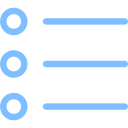
Imagemoji was a web product I designed and developed with Arima, a small startup in Toronto, Canada. It had over 15,000 people use it and over 20,000 tag comments! In our team of 5, we wanted to create a fun, delightful site where the feeling of reading comments and watching a GIF is combined.
How Might We:Create a new, delightful experience of commenting on pictures via directly typing on top of an image.
Create a social website around image hosting.
My Role: Product Designer, Front End Web Developer.
Designed the entire UI/UX, and visuals. Brought designs to life through HTML/CSS/JS.
People can browse a home feed where they can check out pictures that interest them. We gave them the option to browse multiple images at once, or use a list view to see larger pictures without having to click into them.
Users can then see a stream of comments popping in and out on the picture. They can also add their own comments anywhere on the image to join the conversation!
InsightsThe most popular pictures were groups of people where friends can poke fun at each other, as well as easily talk directly about specific parts of the picture!
The second most popular type of image were maps such as this one. Maps invite people to point and interact with them, and on Imagemoji this was taken to fun and creative levels.
InsightsBeing able to directly comment on parts of the map saved both the viewer and the commentor time in understanding the context.
Landscape pictures were the 3rd most popular types of images shared, people had fun using the vast open space to talk about the most random things.
At its heyday, Imagemoji had over 15,000 people use it and over 20,000 tag comments!
Designed the UI and UX of the website, coded the front end as well.
Pivoted multiple times with the team after each major deployment.
As the sole designer of my team, I greatly improved my visual design skills and learned how to fine tune web UI using code.
Be willing to change. A startup product must find a way to pivot and adapt, or fail!